|
|
|
Windows XP Start Menu Explained
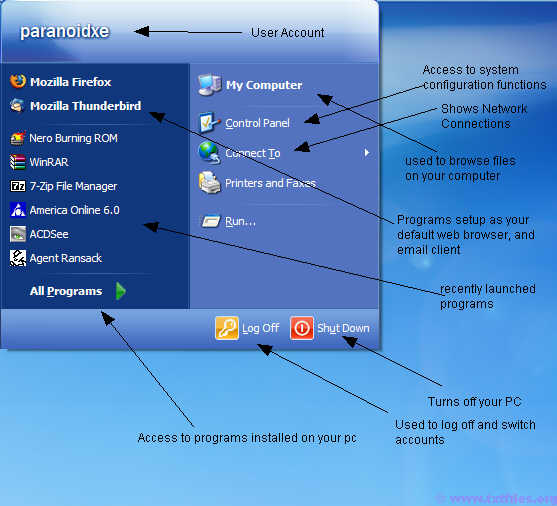
Figure - Windows XP Start Menu
Recently Launched Programs - here is a list of programs that have been recently launched on the machine, you can disable this feature if you'd like but that'll be covered in a different document.
Control Panel - control panel is a window that is full of configuration applets to change the setup on your machine.
All Programs - gives access to programs on your machine, some programs don't create shortcuts on the start menu, but most will create a shortcut on your desktop as well as the All Programs list.
Shutdown - used to turn off your pc, you should always use this function if you want to turn off your PC
Log Off - used if you wish to switch accounts on the specific computer
My Computer - used to browse the files on your pc, this is what is commonly used to look on the files on your machine.
Connect To.. - a shortcut to network adapters and settings on your machine